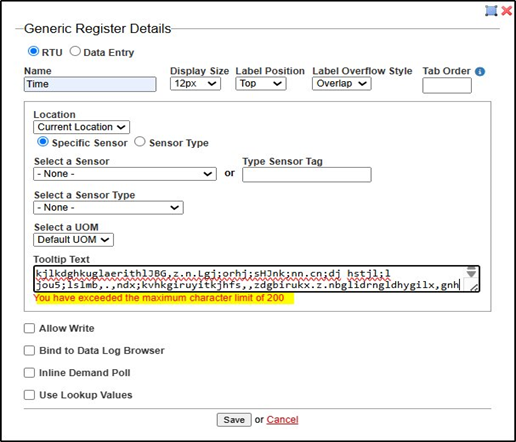New Updates on DeltaV SaaS SCADA April 24th, 2025
Last modified:
Upcoming DeltaV SaaS SCADA Promotion includes:
- User Log Updates: There will now be records of successful and unsuccessful logins for companies with Two-Factor Authentication and Fixed Captcha.
- Location Property Updates: Correct display of ft-in format and new time units of measure options (hh:mm:ss or mm:ss) in Location Properties.
- International SMS: Companies have the option to send notifications to international numbers.
- Command Logs for MQTT Devices: Command Log will now only log information for the selected device in Live Data Screens and Live Data Grids.
- Tooltip Text – In the tooltip for the Live Data Screen, the maximum character limit has been increased to 200 characters.
User Log Updates
For companies with Two-Factor Authentication and Fixed Captcha, the user log will now create a record of successful and unsuccessful logins.
To view the user logins:
- Select Admin.
- Select Company.
- Select User Logons.
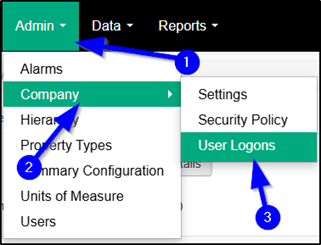
4. Select Details to view Login Message.
Two-Factor Authentication (2FA)
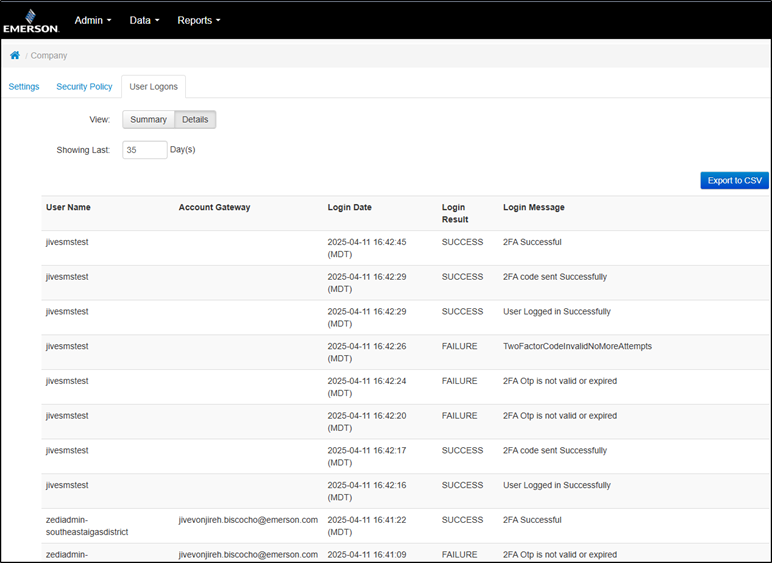
Fixed Captcha
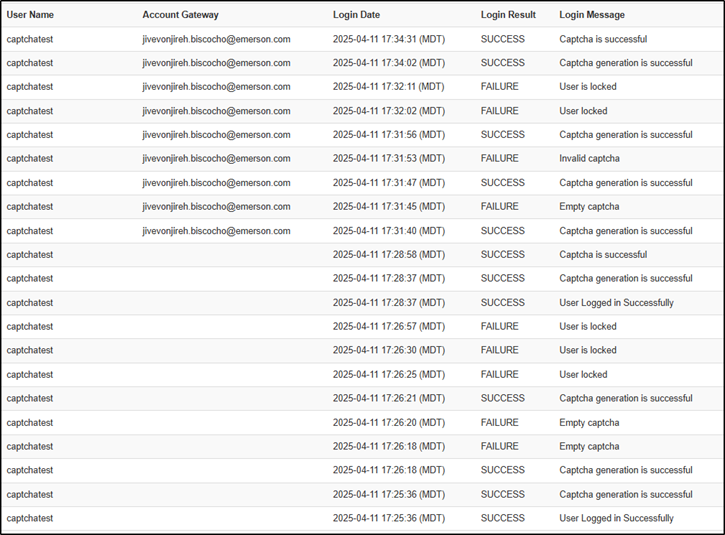
Location Property Updates
Write in ft-in format
The write in ft-in format will now be displayed correctly in the display.
Previously:
The unit of measure for ft-in were not displayed correctly when writing to the Location Property.
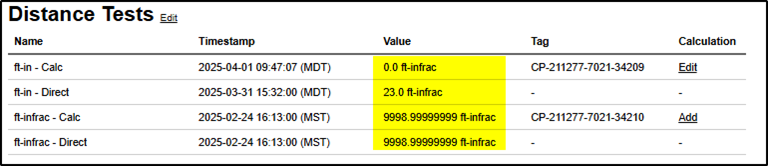
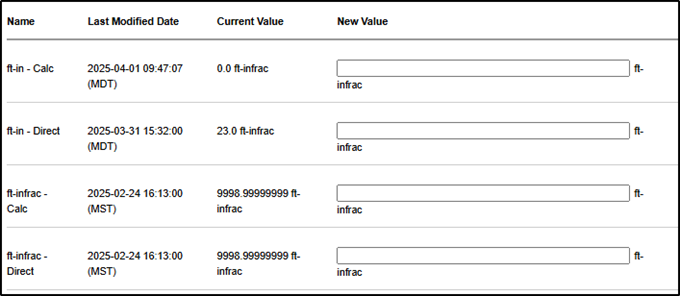
After:
The unit of measure for ft-in will be displayed correctly when writing to the Location Property.

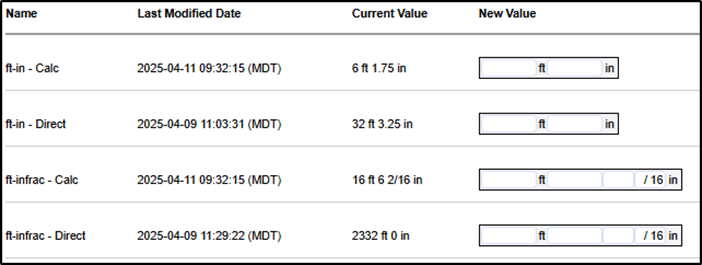
Write Time format
In Location Properties, time will now have a couple of units of measure (UOM) options; hh:mm:ss or mm:ss.
New options for units of measure in Time in the Admin Tab:
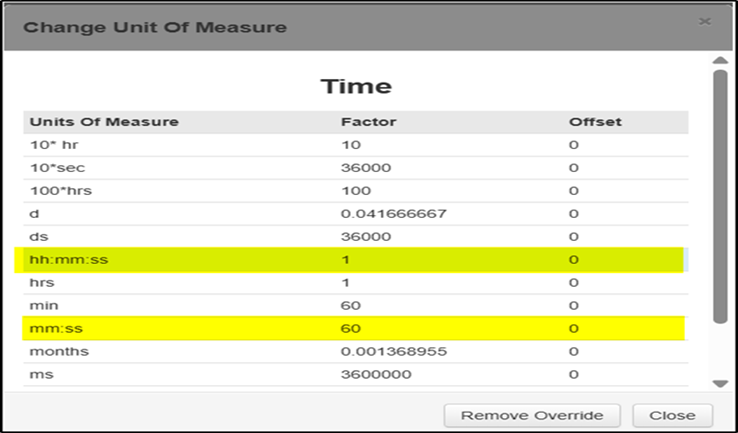
When selecting from Units of Measure
hh:mm:ss:
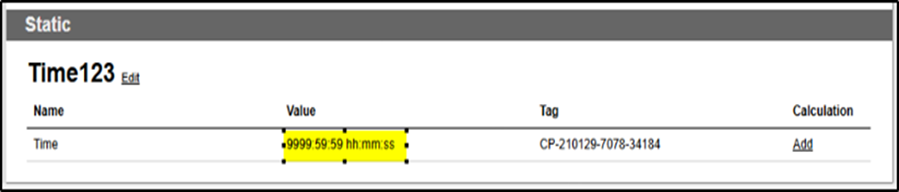
mm:ss:
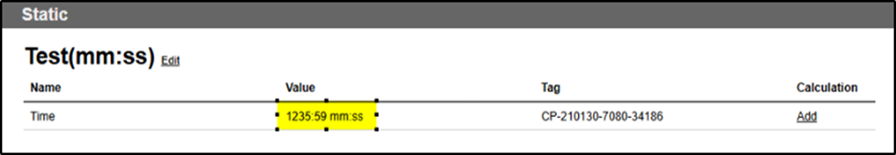
Site Display:
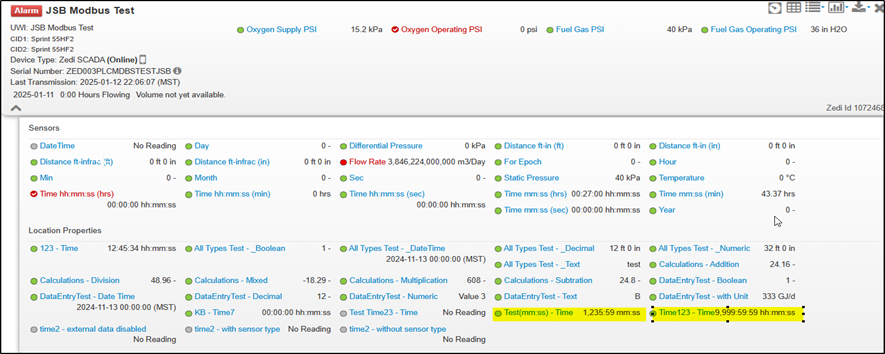
International SMS
Companies will now have the option to have notifications sent to international numbers. When entering Delivery Preferences, users can now select the country code, followed by the 10-digit number.
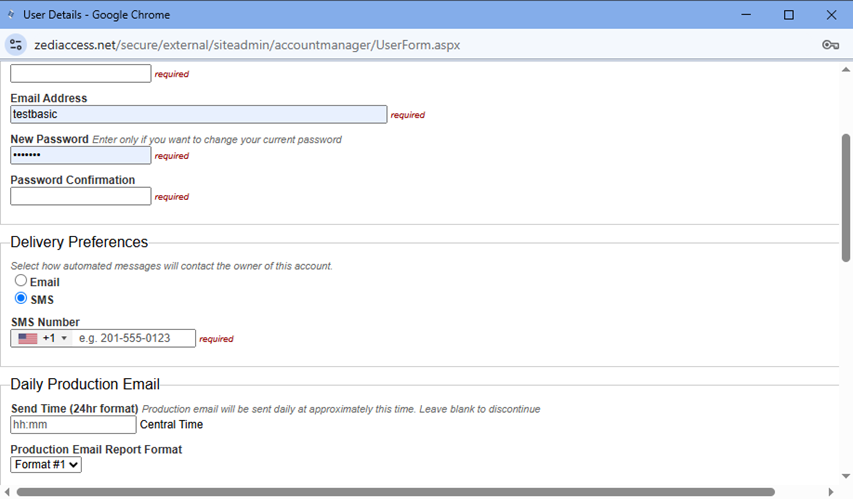
Please Note: Some countries require registration for alphanumeric senders or have regulations that will block numbers.
Below is a list of countries currently enabled, with comments. Government regulations are subject to change at any time.
- US
- Canada
- Uganda - Registration is required, may be blocked by local regulations
- Mexico
- Belize
- Costa Rica
- El Salvador
- Guatemala
- Honduras
- Nicaragua
- Panama
- Argentina
- Bolivia
- Brazil - Registration is required, may be blocked by local regulations.
- Chile
- Colombia
- Ecuador
- Guyana
- Paraguay
- Peru
- Suriname
- Uruguay
- Venezuela - Registration is required, may be blocked by local regulations.
- Australia
- New Zealand
- Indonesia - Registration is required, may be blocked by local regulations.
- Italy
- Qatar - Registration is required, may be blocked by local regulations.
- Singapore
- Philippines - Registration is required, have been confirmed as blocked by local regulations.
Command Logs for MQTT Devices
The Command Log in Live Data Screen and Live Data Grids, will now only log the one device selected information. Previously when the command log was selected on an MQTT device, it would display the logs of multiple locations.
Previously, logs displayed for multiple sites in Live Data Screen:
Location 1:
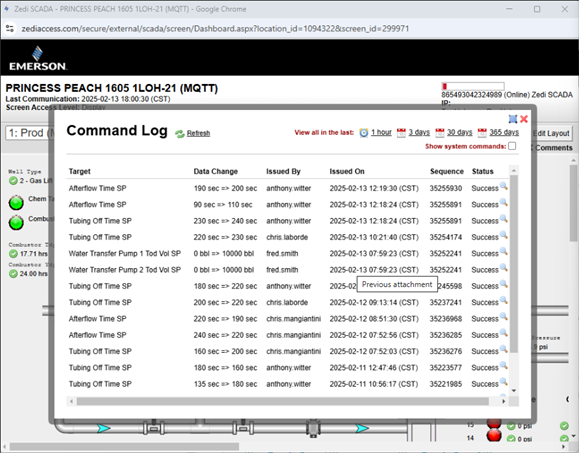
Location 2:
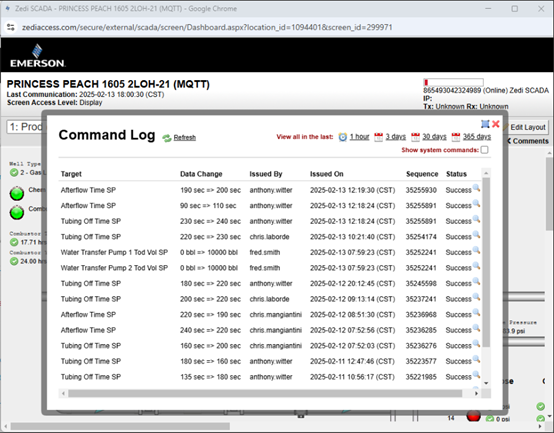
After, only one log is created per site in Live Data Screen:
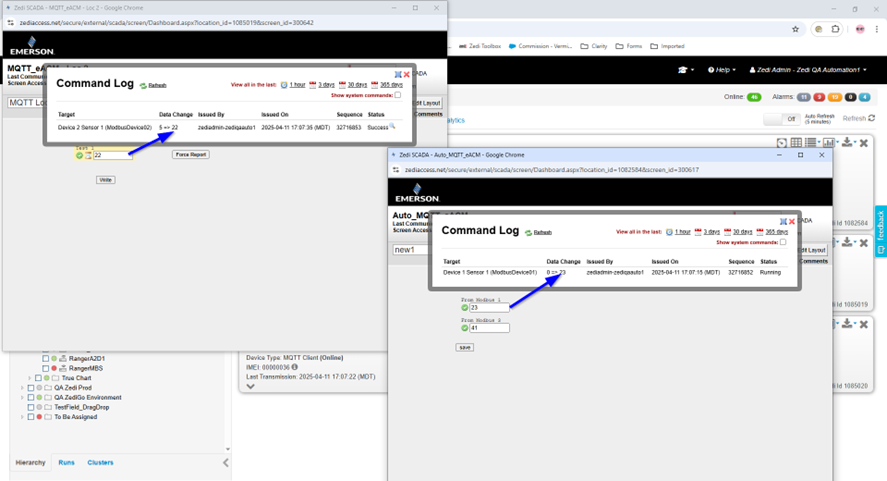
Previously, logs displayed for multiple sites in Live Data Grid:
Location 1:
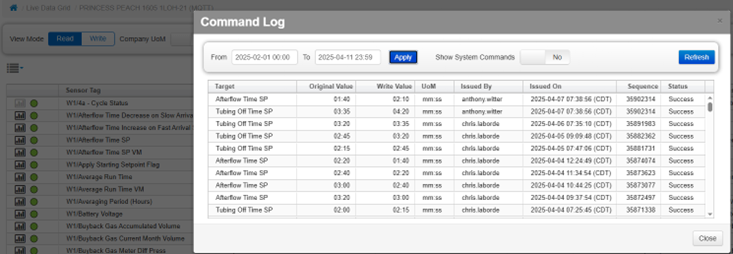
Location 2:
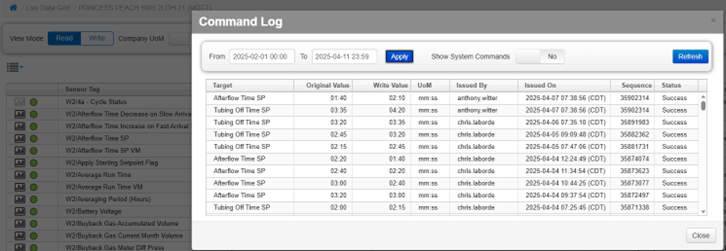
After, only one log is created per site in Live Data Grid:
Location 1:
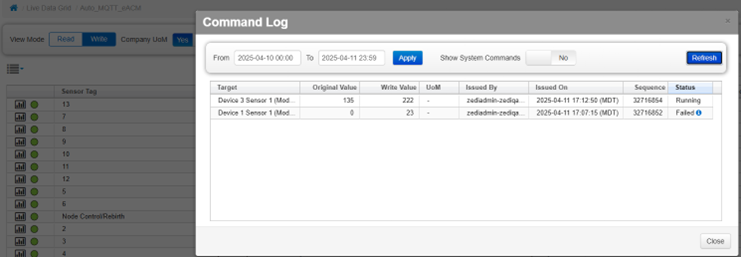
Location 2:
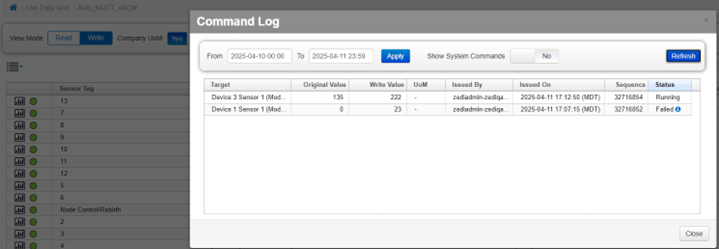
Tooltip Text
Previously:
The maximum character limit for the tooltip text field was 100.
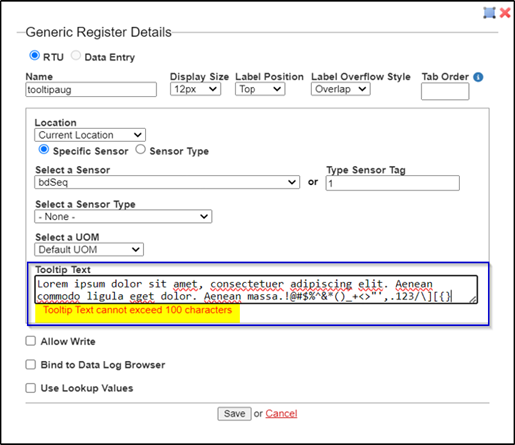
After:
The maximum character limit has been increased to 200 characters.