New Updates on Zedi Access - April 20th 2023
Last modified:
This promotion included the following updates.
- Meter Reports now available in Data Exports – All information and data available in meter reports can now be exported to an excel (csv) file in Data Exports.
- Hyperlinks in the Live Data Screen – Hyperlinks to can now be added to the Live Data Screens.
- Updated colours – In the summary page, stale data is more visible to the users.
Meter Reports now available in Data Exports
Now users can export all the information and data found in the Meter Reports.
Meter Reports can be found in the pull-down menu of the site display.
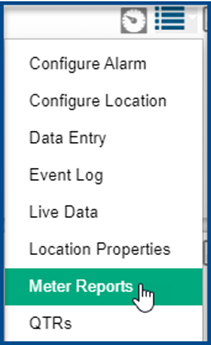
Meter Reports contain all the information regarding the site.
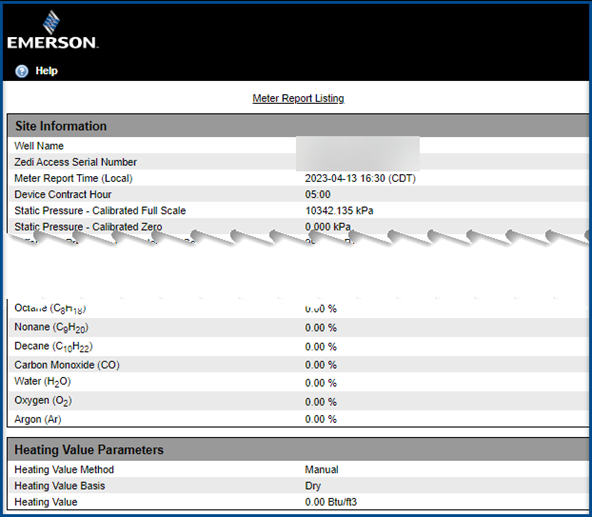
Now within Data Exchange, Meter Report Export can be exported to an excel (csv) file.
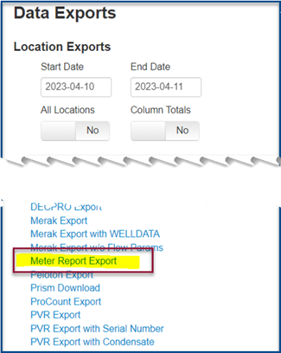
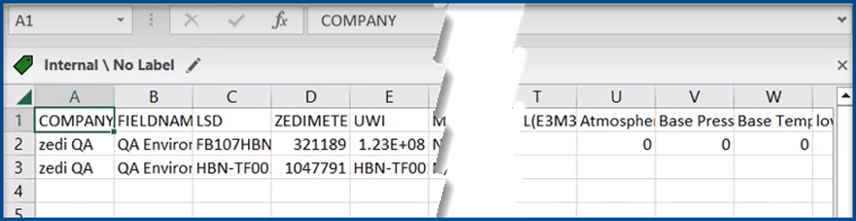
Hyperlinks in the Live Data Screen
Now within the Live Data Screen, Zedi Admin users can add Hyperlinks to link internal nodes as well external links, such as Google.
1. In the Live Data Screen, select Edit Layout.
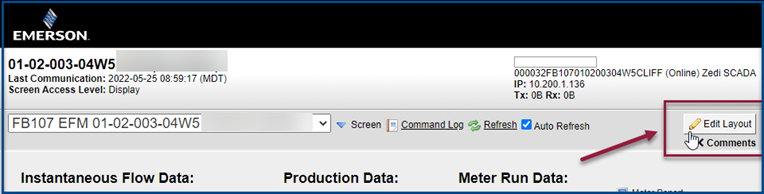
2. Right click and select HTML.
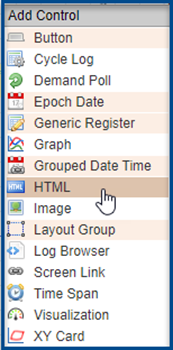
3. Select the Link Icon to add the Hyperlink.
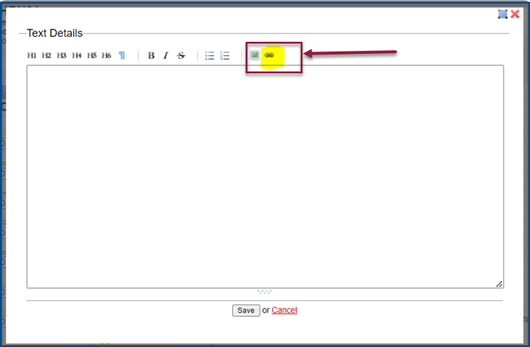
4. Enter Title you would like for the link and select Ok.
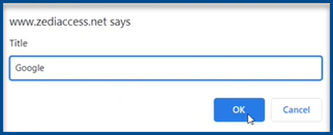
5. Enter in Link and select Ok.
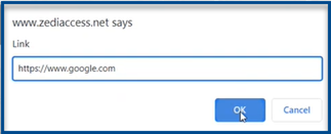
6. Select Save.
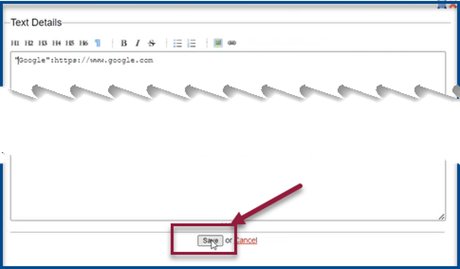
7. Now the hyperlink will show up in the Live Data Screen.
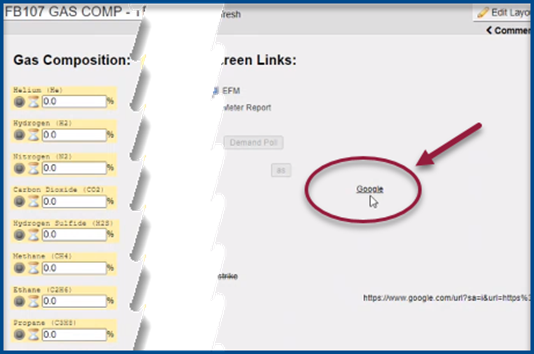
Updated colours in Summary Tab
In the summary page, stale data is more visible to the users. The grey font is now white, for more visibility.
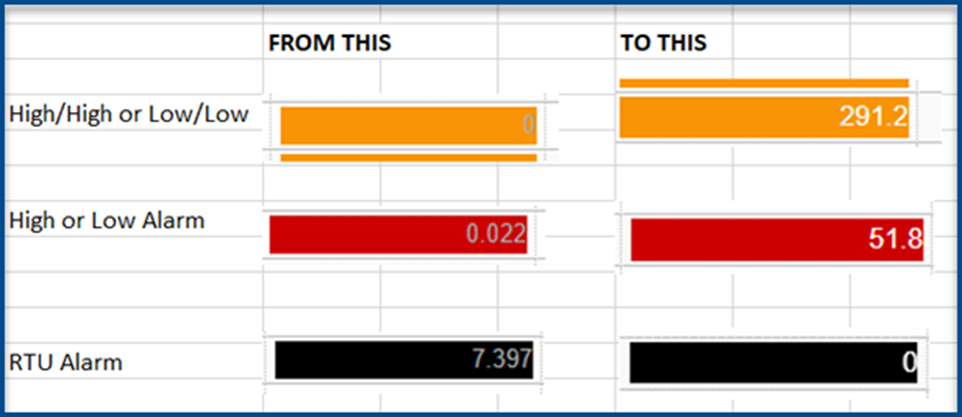
Should you have any questions or concerns, please feel free to contact our Customer Care team at zedi.support@Emerson.com
