New Updates on Zedi Access – June 7th, 2023
Last modified:
This promotion included the following updates.
- QTR’s in the Summary Tab– All the data available in QTR’s reports can now be found in the Summary Tab.
QTR’s in the Summary Tab
Now users can view QTR data (Quantity Transaction Record) in the Summary Tab.
If Zedi Access is reporting QTR’s for a location, the data will now show in the Summary Tab. A site does not need to be added to the Summary Tab to have the QTR’s enabled in the Summary Tab.
Users will need web permissions for QTR’s for it to be visible in Zedi Access.
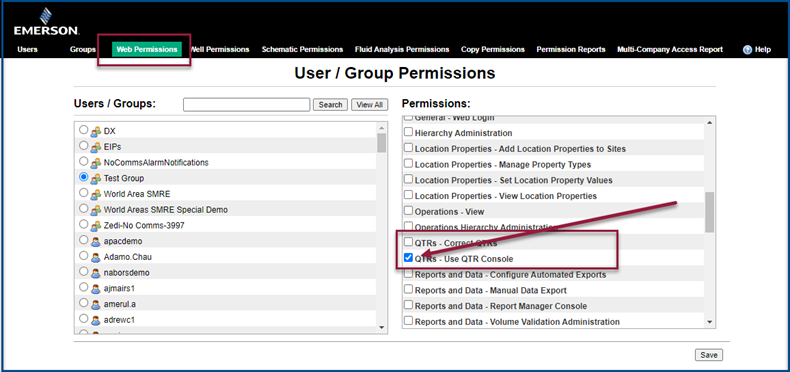
In Summary Configuration, under the Location Category Name, QTR will now appear. There is no need to add locations, this will be done automatically if the location has QTR reports generated.
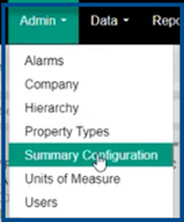
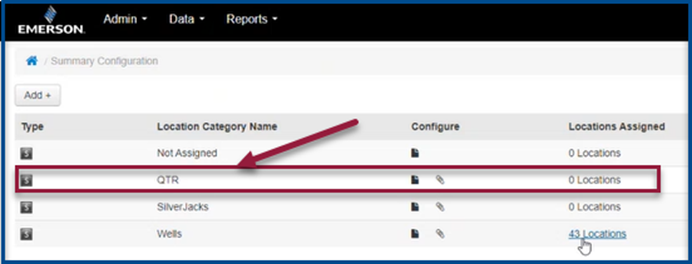
Viewing your QTR’s on the Summary Tab
- Select location.
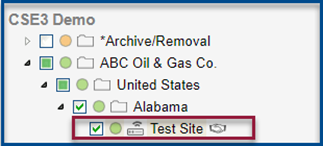
- Open Summary Tab.
- Select QTR Tab.
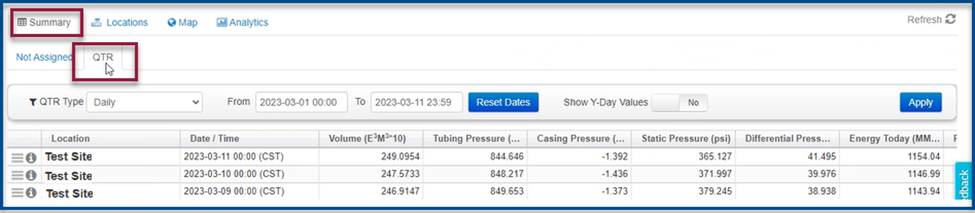
![]()
Note: Up to 6 locations can be selected at one time. More than that, an error will appear.
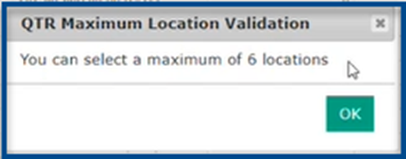
Users can view data by selecting the QTR type.
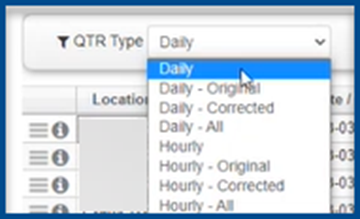
Select to From calendar and To calendar change dates and select Apply.
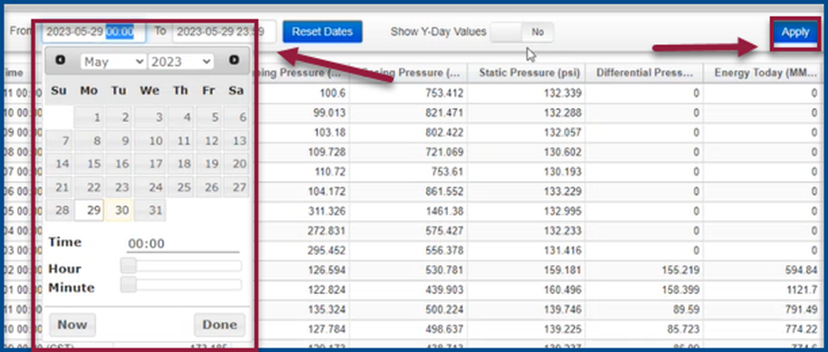
![]()
Note: You can select a maximum of 30 days. Any greater amount and an error box will appear.
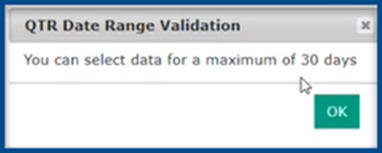
Select Show Y-Day Values Yes/No to see all Y-Day Values.
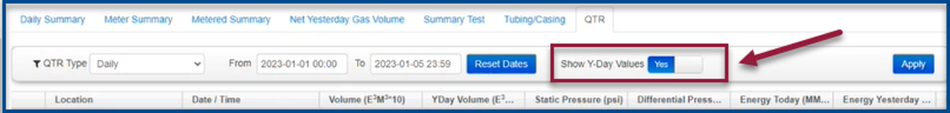
Updated Format on Change Password Page
The change password page has been updated.
Before:
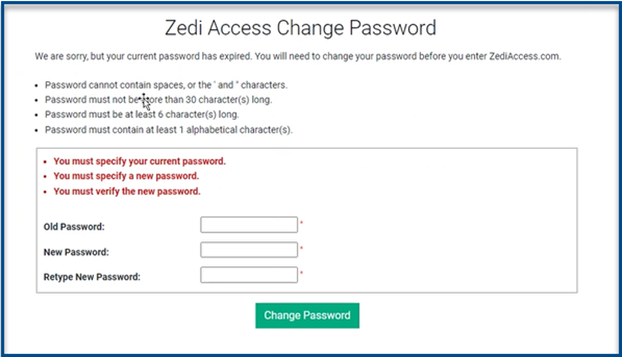
After:
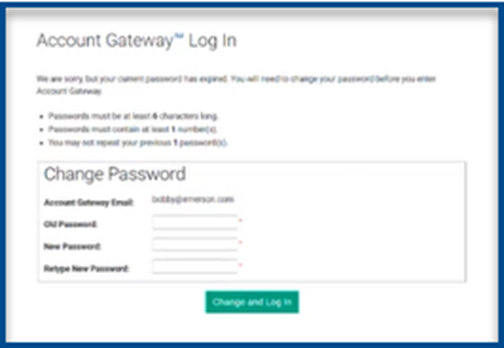
ROC 800 Well Test – Rename Label
Now users can use any name for the location in the Well Test, not just the default, TestNode1, TestNode2…etc. Once renamed it will not break the connection between the parent and the child.
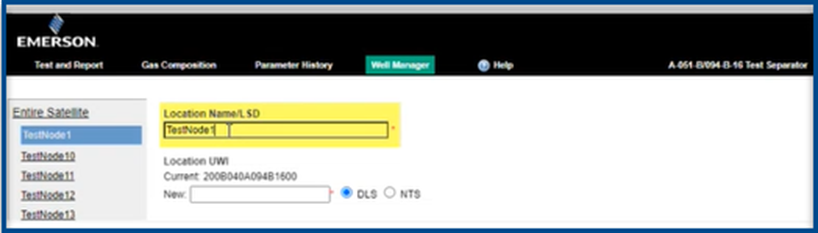
Should you have any questions or concerns, please feel free to contact our Customer Care team at zedi.support@Emerson.com
