New Updates on Zedi Access – March 26th, 2024
Last modified:
This promotion included the following updates.
Crtl+Click to follow link for more details.
- Gas Composition Imports– Zedi Access users can now see who has entered in the Gas compositions in the Event Log.
- Gas Composition Imports – Upon request, users are now able to see how long a gas composition import takes.
- SMS Mobile Providers – When creating a new user, T-Mobile can now be selected for SMS text messages.
- Live Data Screen Text – Users can now adjust the Live Data Screen text colors.
Gas Composition Imports
In the Event Log, users can now view who has done the Gas Composition Import.
1. Select the Event Log in the Site Display.
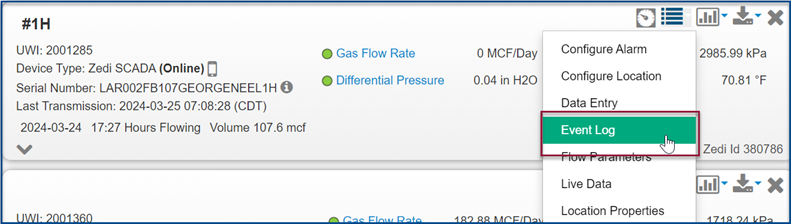
2. Select Details.
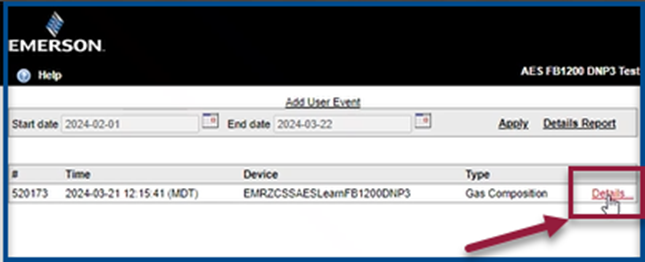
3. View the Created By heading to see who has inputted the Gas Composition.
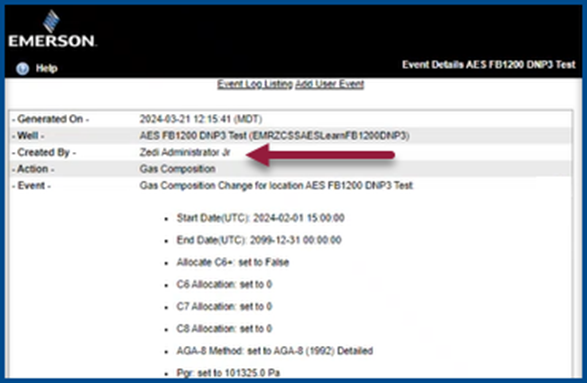
SMS Mobile Providers
When creating new users, the email extension is not needed, if the SMS mobile provider is listed. Users can simply enter the phone number and select the provider.
T-Mobile has now been added to the list of providers.
- In the new user profile, select SMS and enter in the 10-digit phone number.
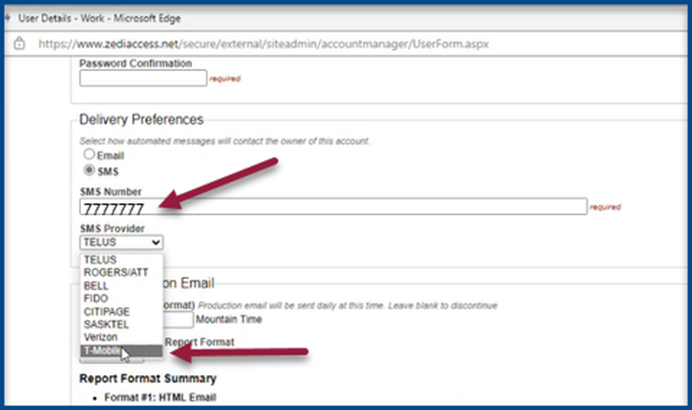
Live Data Screen Text
The text in the Live Data Screen can now be customized to the colors desired.
Please note, the default will be black.
1. In the Live Data Screen select Edit Layout.
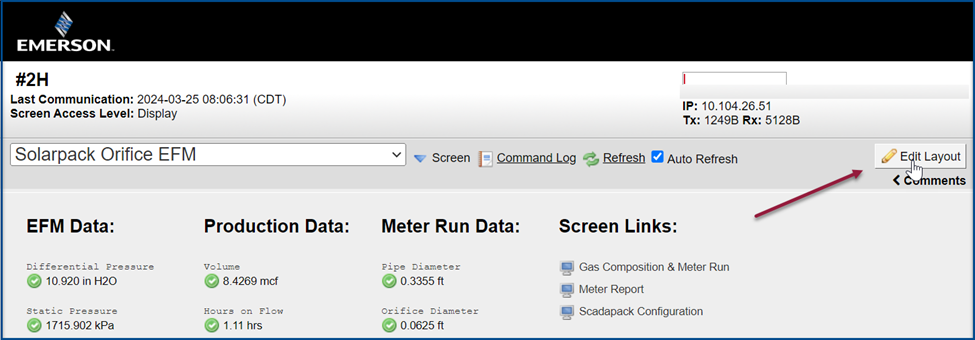
2. Right click for menu options and select HTML.
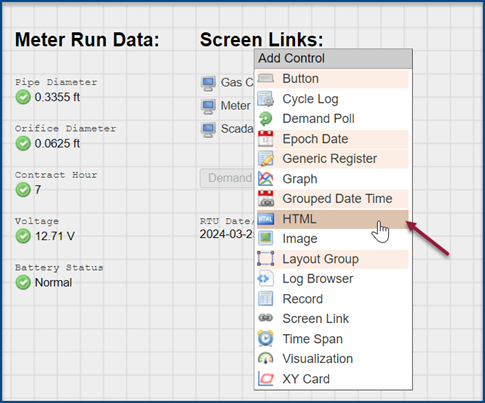
3. Select the Color Picker.
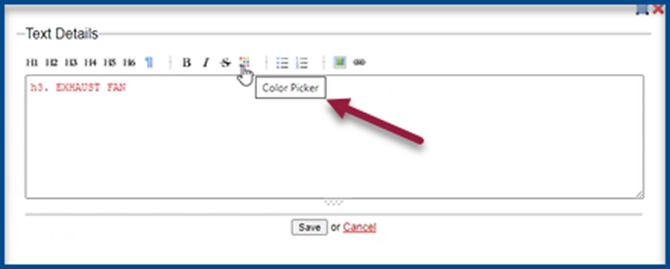
4. Select a color for the text and save.
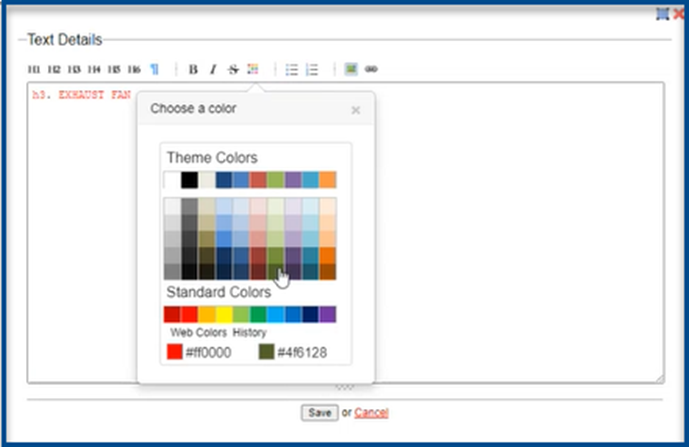
Please note, the color option does not work for links, only text.
