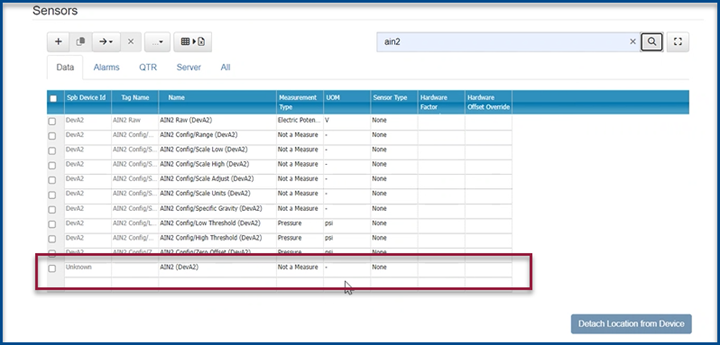MQTT Multi Location
Last modified:
The MQTT protocol will now support multiple locations for one device. Once a primary location is commissioned and has transmitted, a new location can be created.
- The location first location will be called the Primary and this will be identified in the Details of the self-serve commissioning page.
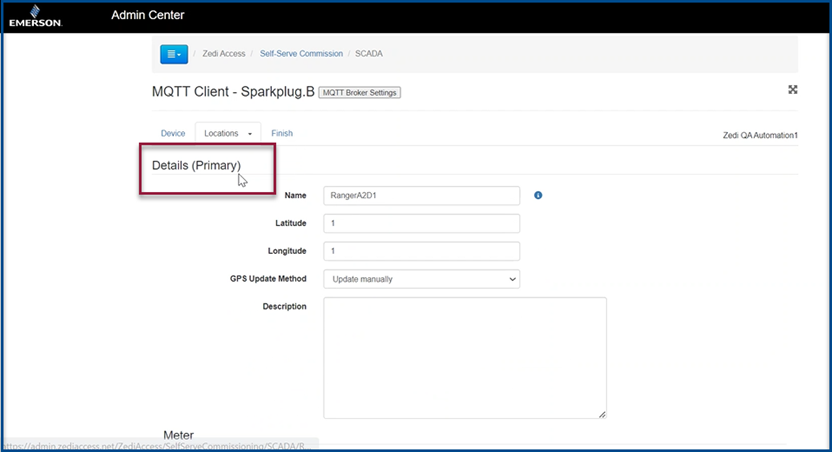
2. The Primary location will not be able to Detach from Device.
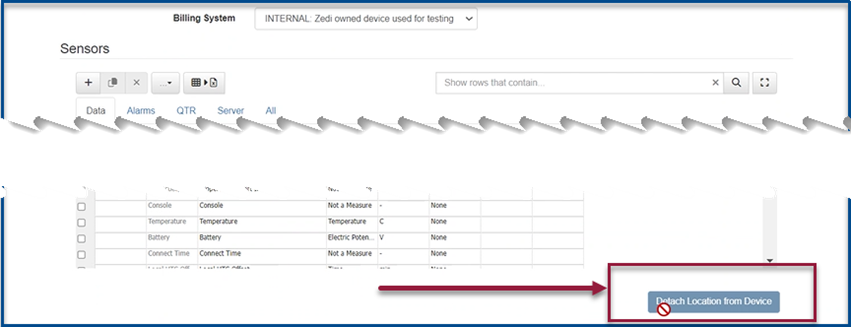
3. Now in the Locations Tab, users can select Add Location.
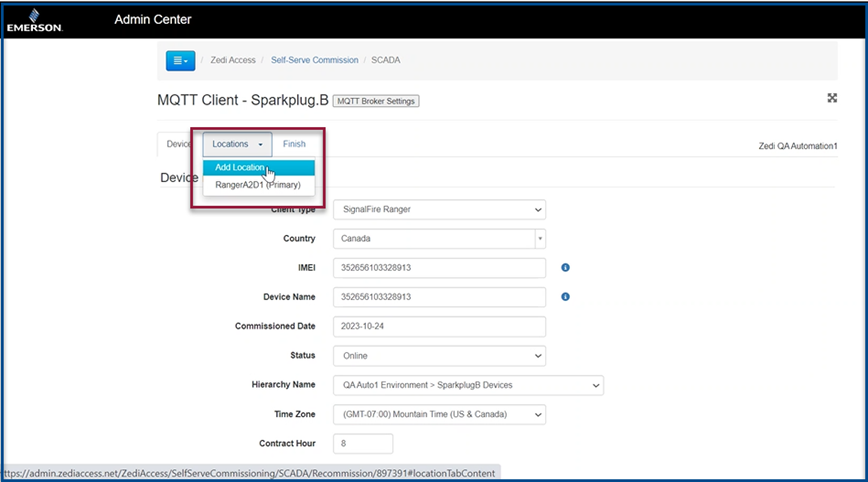
4. Users can Create New Location or Use Existing Location.
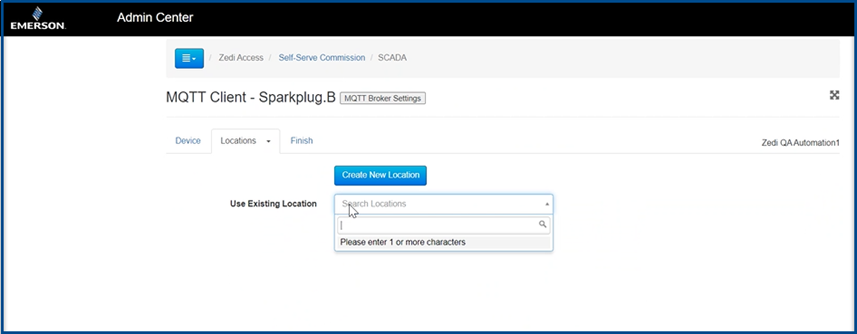
5. Once the new location has been created, the user can access it in the locations tab from the Primary.
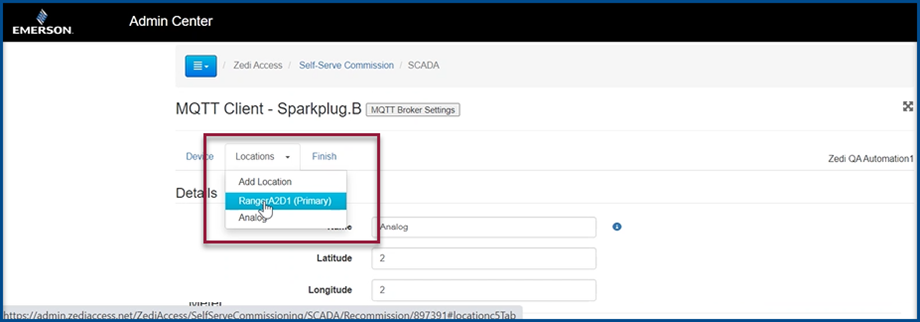
6. The new location will not have any sensors. Sensors must be moved to the secondary location from the primary location.
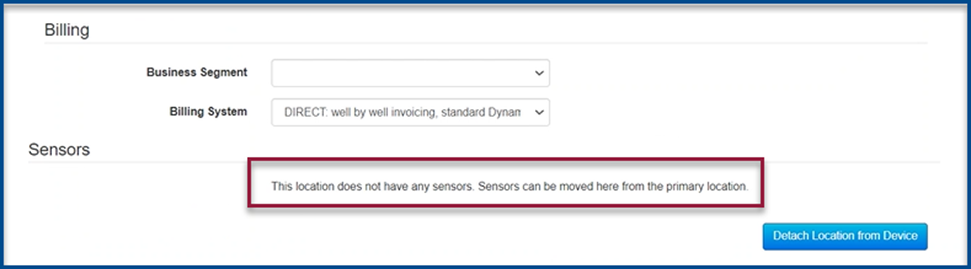
7. To move the sensors from the primary location to the secondary:
a. Select the sensors to be moved.
b. Select the Move sensors to another location arrow.
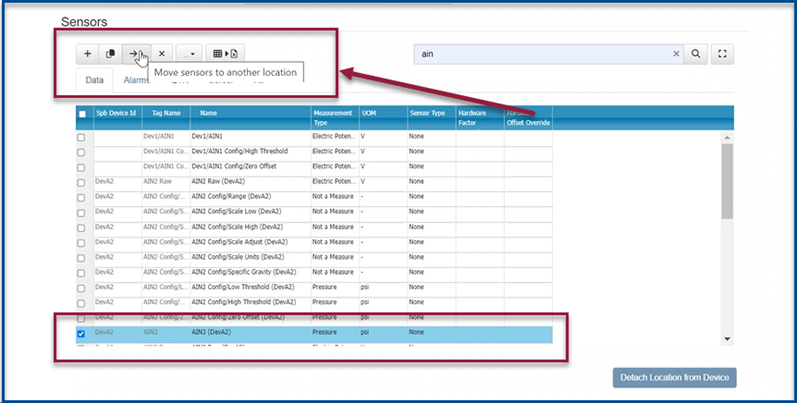
8. Now the sensor will be moved to the new location.
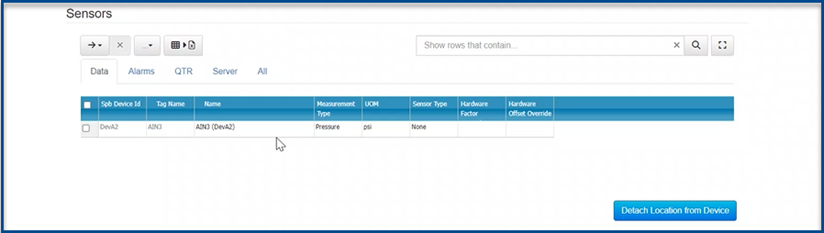
9. When adding a new sensor from a template, the sensor must be added to the primary location.
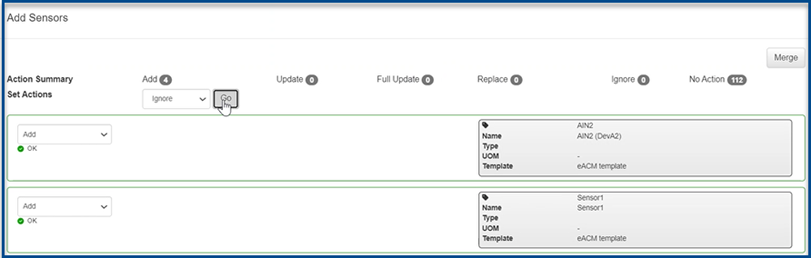
10. The sensor can be added from templates in the Primary location only. The sensor must transmit at least once before it can be moved to the new location.