Live Data Grid Update
Last modified:
Watch this short video for a demonstration >
Easily customize how you visualize your data with this new addition to DeltaV SaaS SCADA that enables your people with a powerful new companion to Live Data Screen – a fresh approach to interacting with your data:
1. Flexible Search & Sort
Now you can search and sort with ease and pinpoint the specific data you want and need.
2. Reduce Commissioning Time
Register values are now instantly visible upon establishing communications with a new site, and you can even make direct changes to register values from the Live Data Grid interface.
3. Drag and Move Top Bar
Simply click, drag and move the top bar contents (Sensor tag, Sensor type, UoM, Value, etc…) to re-arrange your data into the order you prefer and helps you visualize what matters most to you and your business.
4. Communicate with Other Users
Add notes to your data that other Users can easily see, also add communications to and help each other.
5. Change From Read to Write Mode
Turn off Write mode by simply sliding to Read mode.
6. Easily Switch to and from Company Unit of Measure (UoM)
Toggle UoM (Unit of Measure) in and out of your Company set mode.
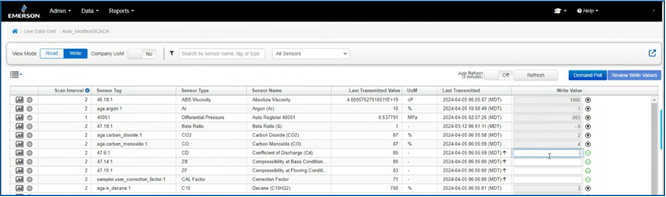
Advantages of DeltaV SaaS SCADA Live Data Grid Update
- Faster Commissioning: Instant visibility to new sites with ability to change values.
- Collaborate: Write and read notes to and from your co-workers so everyone is on the same page.
- Personalize: You can change the top tab bar to work best for you and your data needs.
- Find Information: Easily search and sort through your data to find exactly the information you need.
How to Use DeltaV SaaS SCADA Live Data Grid Update
To start utilizing Live Data Grid simply click on the grid icon to switch view:

To add a comment, or read the comment log click on expandable left corner icon:

Frequently Asked Questions
Q: Will there be any disruption during this upgrade?
No, our team is ensuring a seamless update.
Q: Will all of my Live Data Screen still be there?
Your workflows won’t be affected, nor will your current Live Data Screen structure.
Q: Will all of my co-workers be able to see the comments I write?
Yes, your comments will remain in place for all authorized users to improve internal communications.
Q: Is it possible to remove this view from my screen?
No, this view is available to all end users, but you can simply switch back to the Live Data Screen view at anytime.
Q: Are there any cost implications?
No, we have added this ability to enhance your experience and offer new, faster ways to view your data.
Please contact us any questions, comments or feedback at DeltaV SaaS SCADA Support at 866 732 6967.
