Updated Feedback Forum and Knowledge Base
Last modified:
The Feedback forum has been refreshed with a new look. Users can continue to provide feedback, ask questions, and engage with others. To make the most of the forum, we recommend exploring the updated layout to familiarize yourself with new features and navigation tools. We love to hear from you and want you to be clear and constructive with your feedback and suggest improvements where possible. Engage with others by commenting, or offering solutions helps build a stronger, more responsive community.
To access the Feedback Forum:
1. Select the Feedback button found on the home page of DeltaV SaaS SCADA.

2. In the Feedback tab you will see (View Screens Below):
a. Enter your Seach Term Here: Search for topics of interest or see if someone else has already posted about it.
b. New Post: Share your feedback or start a new discussion.
c. DeltaV SaaS SCADA Forum: Navigate to the full forum page.
d. Other’s Comments: View and respond to existing comments.

Enter your Seach Term Here:
Enter a topic that you would like to talk about. If others have posted, you will find those chats here, or you can create a New Post or New Ticket.
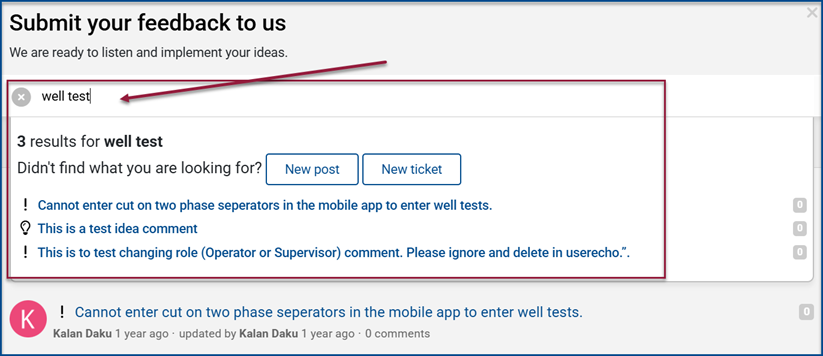
New Post
Enter your details into the form to be posted on the feedback page and select Submit. Comments will be provided to the user by DeltaV SaaS SCADA’s team.
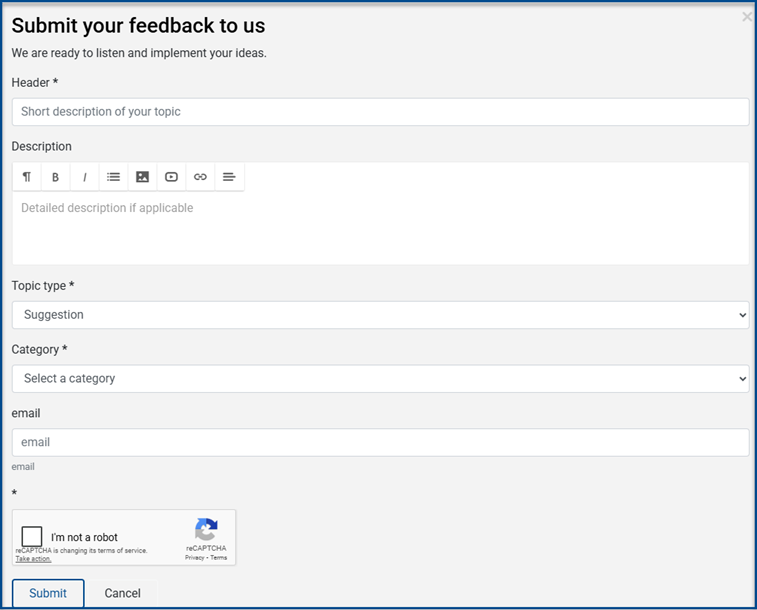
DeltaV SaaS SCADA Forums
The Forum page gives more options for the users. They can view comments, select Categories and select Knowledge Base and My Tickets.
Community Forum

DeltaV SaaS SCADA Knowledge Base
Search for topics and find articles to walk you through features in DeltaV SaaS SCADA.

DeltaV SaaS SCADA Communications
Find all communications about release features or other communications.
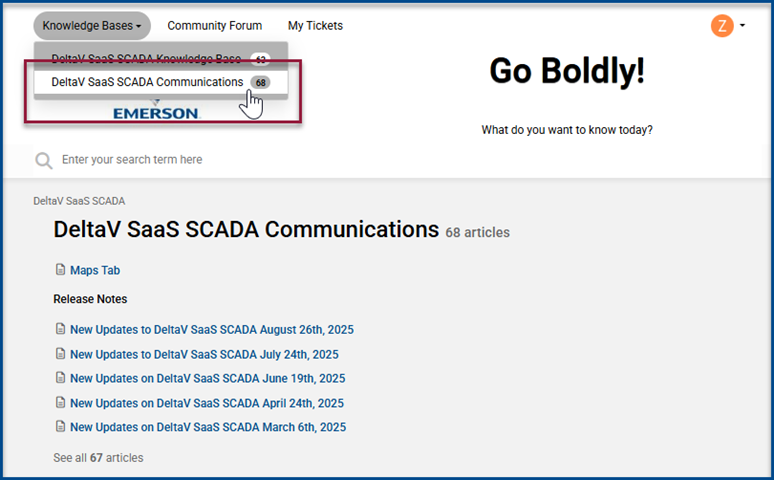
Other’s Comments
Reply to other comments by selecting the comment and selecting New Reply.

Enter in comments and select Post Reply.

☁️ DeltaVSaaS.Support@Emerson.com | 📞 866 732 6967 | 🌐 Global Support
