ZCM - Getting started
Zedi Composition Management, an easy-to use software application with an automated workflow for gas and liquid composition analyses that improves accuracy, compliance and efficiency. With Zedi Composition Management, producers can easily receive, approve, submit and update measurement devices with their latest composition analysis.
Getting Started
Welcome to Zedi Composition Management. Zedi Composition Management allows you to view, approve and monitor your gas and fluid analysis direct from the lab. Zedi Composition Management also allows you to link your analysis directly to your devices in Zedi Access.
Connecting to Zedi Composition Management through Zedi Access
- Login to Zedi Access www.zedi.ca
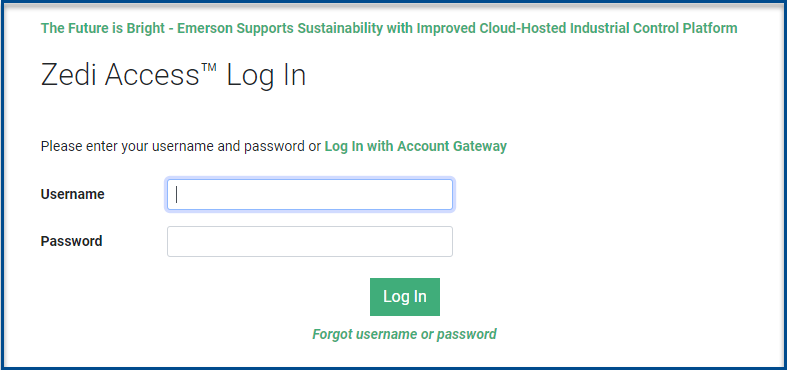
Interface Elements
This article lists the main elements of Zedi Access. The functions you can access on the website depend upon your security permissions.
The Standard Function Bar
- Dropdown menu for Admin.
- Dropdown menu for Data.
- Dropdown menu for Reports.
- The Help drop-down menu for articles in Online Help, or Support contact information.
- Your personal account name and Logout.

The Secondary Function Bar
- The Production icon - accessed by clicking the drop-down menus beside the Operation button. This will direct you to the Zedi Access main page.
- The Operations icon - click from any page in Zedi Access. This will bring you to your Locations Hierarchy main page.
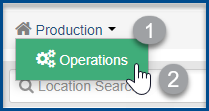
3. Overdue Analyses - click the orange bulb to view all of your overdue analyses.
4. Pending Analyses - click to view all of your pending analysis waiting to be approved or rejected.
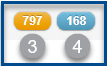
Location Hierarchy
The Location Hierarchy lists all of your Site locations in an organized hierarchy. The Location Hierarchy is broken down into location groups starting with the District and going down to the Site level. At the Site level you are able to add and edit, sample points and view your analyses.
A Location Hierarchy can be built out with the following levels District, Area, Field and Site. The District level is mandatory and the Site level is mandatory to build or add a sample point.
- The District - the parent location and first level of the Location Hierarchy. This is a mandatory level in the Hierarchy.
- The Area - the second available level of the Location Hierarchy.
- The Field - the third available level of the Location Hierarchy.
- The Site - the final available level of the Location Hierarchy. All sample points must be created at the Site level.
- The Location Panel - allows you to see the actions available at location levels by clicking on a level. At the Site level you are able to edit site, add sample points, and edit validation criteria.
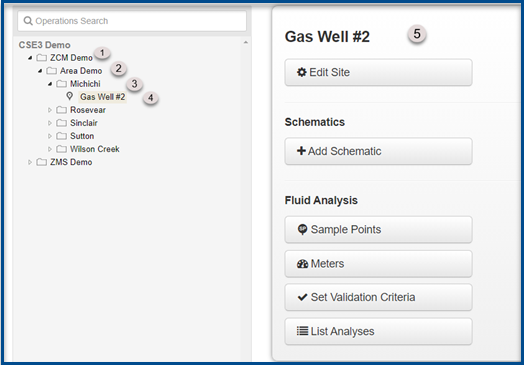
Customer support service by UserEcho

