New Updates on Zedi Access – February 24th, 2023
Last modified:
This promotion included the following updates.
- Updated Colours on Zedi Access – The same great function of Zedi Access with updated colours on our home page.
- Updated tooltip link – Link will take user to an updated UWI or NTS information page.
- Alarm Notification in Hierarchy on Runs/Routes tab – Now when the Alarm “View in Hierarchy” feature has been enabled, the user will be able to see any triggered alarms in the Run/Route tab.
- Increase number of characters allowed for user logins – Now user can have up to 100 characters available for your logins. With this, companies can now use email address, or any type of configurations for usernames.
Updated Colours on Zedi Access
The same great function of Zedi Access with updated colours on our home page.
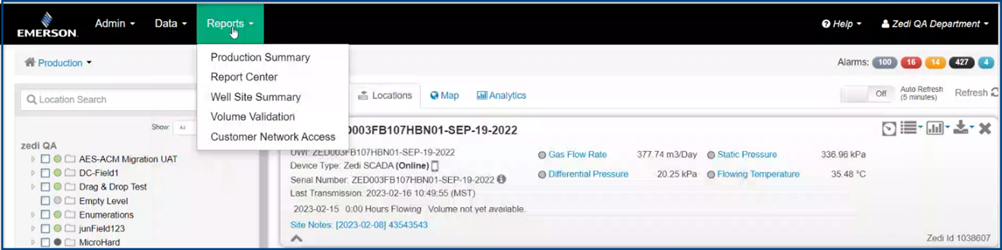
Updated tooltip link
The new updated tooltip will take user to an updated UWI or NTS information page.
1. When editing location, select “?”
2. Select Learn more.
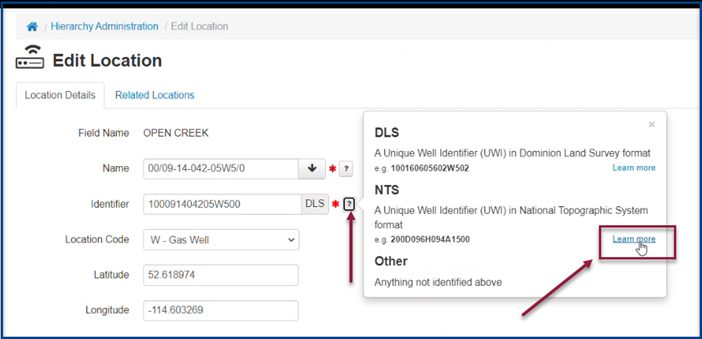
3. A new UWI or NTS information page is now displayed.
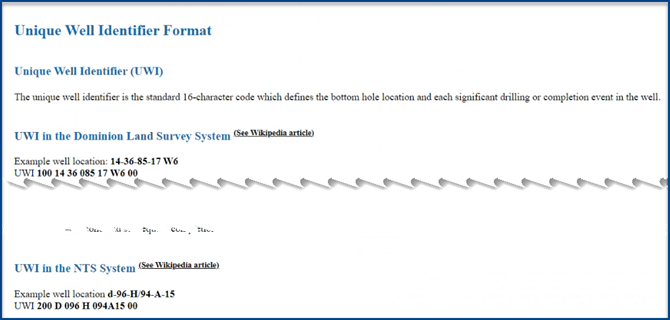
Alarm Notification in Hierarchy on Runs/Routes tab
Now when the Alarm “View in Hierarchy” feature has been enabled, the user will be able to see any triggered alarms when they are in the Run/Route tab.
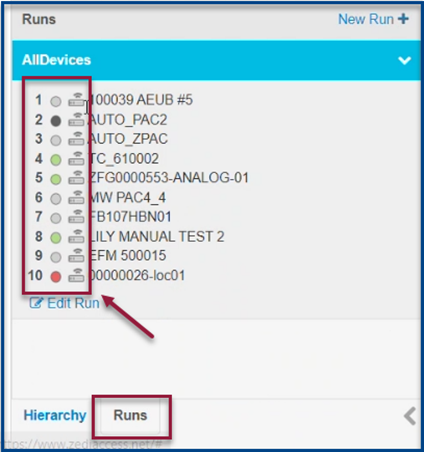
To enable viewing alarm status in the Hierarchy:
1. In the Current Alarms page, toggle yes, on View in Hierarchy. This will turn on the feature for all sites in the company.
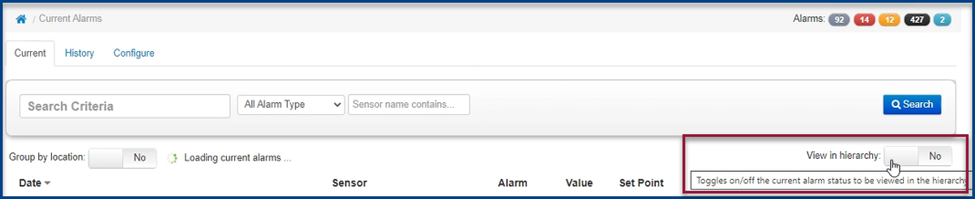

2. The user will now see alarm notifications in the hierarchy. The color of the dot will be corresponding with the associated alarm.
- Grey – No Communications Alarm
- Red – High/High Low/Low or Smart Alek Cryout Alarm
- Yellow – High/Low Alarm
- Black – RTU Alarm
- Green – No Current Alarms
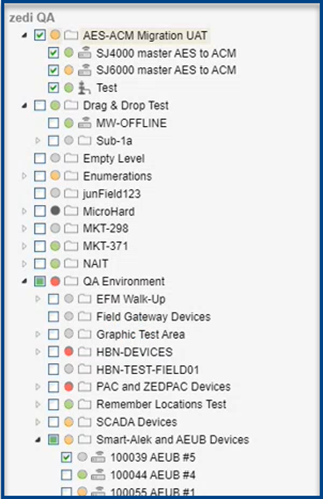
3. If there are multiple alarm types in one folder, the most important alarm will be displayed. Example: Both a High/Low (yellow) and a High/High Low/Low (red) are being triggered, the red, High/High Low/Low will be displayed in the top folder.
Hovering over the notification will show how many alarms for that folder.
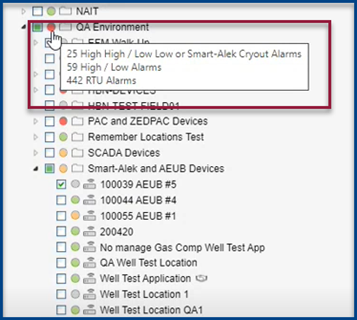
4. By selecting the triggered alarm, the user will be taken directly to the alarms page, where they are able to clear and acknowledge the alarm.
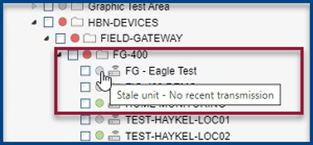
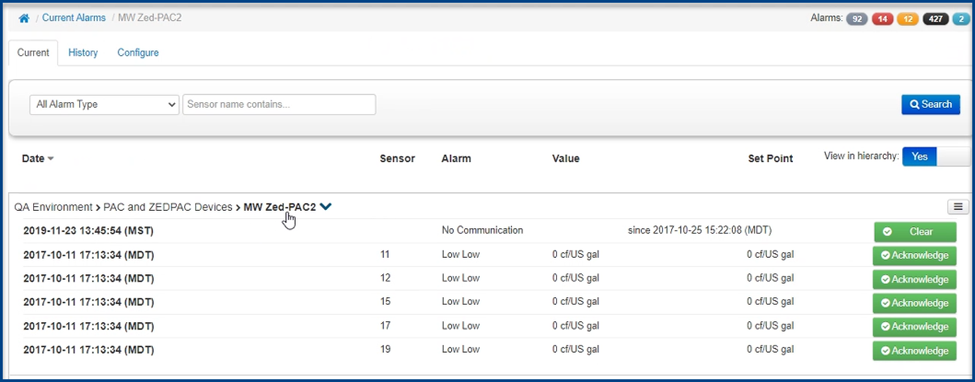
Increase number of characters allowed for user logins
Now user can have up to 100 characters available for your logins. With this, companies can now use email address, or any type of configurations for usernames.
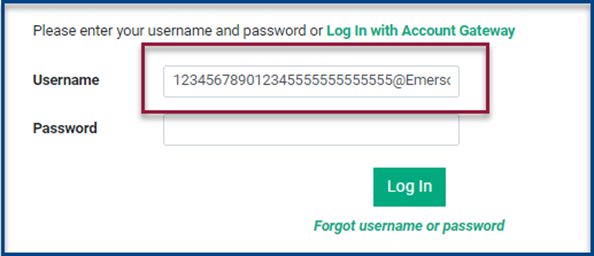
Should you have any questions or concerns, please feel free to contact your Zedi SaaS SCADA support team at zedi.support@Emerson.com
