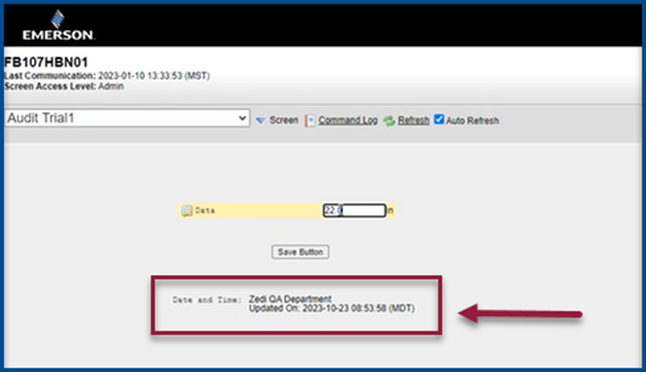New updates on Zedi Access - Oct 27th, 2023
Last modified:
This promotion included the following updates.
- Status Notification – Users can now access Status to see all systems are operational.
- Live Data Screen Tab Button Capabilities – The tab button will have an option of going from top to bottom, and right to left in the live data screen.
- Company Page – The Company page has been updated.
- Property Type Page – The property type page has been updated.
- Display usernames – Users can see who made edits in the data entry fields, in the Live Data Screen.
Status Notification
Users can now access the Status page to identify all devices are in working order or if there have been any issues reported.
The Status link can be found by selecting the link:
https://zediaccess.statuspage.io/
The Status link can also be found in the help tab in Zedi Access, when users are logged in.
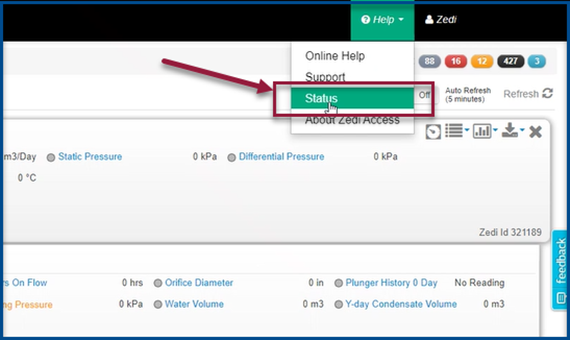
This link will take user to the Status page, where they will be able to see the most up-to-date information on all systems.
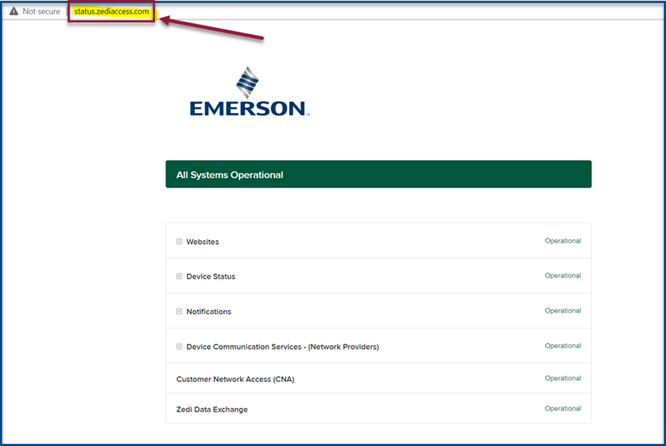
Live Data Screen Tab Button Capabilities
In the Live Data Screen, the tab button now has the option to go right to left, and down when entering in data into fields.
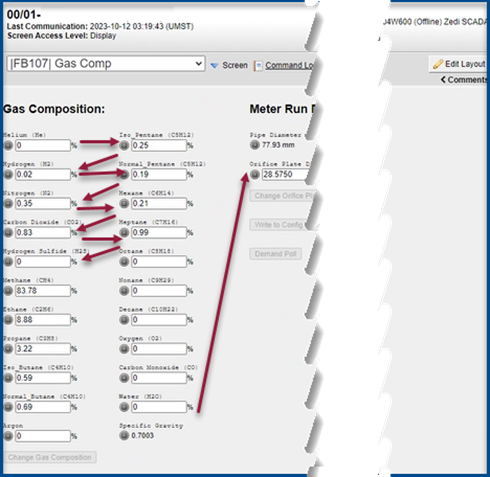
Company Page
The company page has been updated to a user-friendly feel.
The previous Company Page, had the Security Settings, Schematics Log and View User Logins within the page:
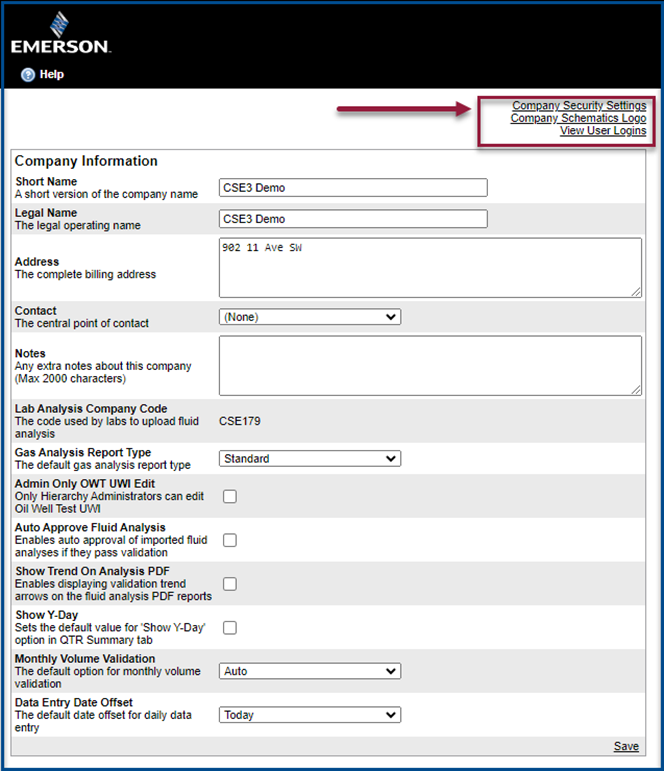
Now users can select options directly from the Company Tab:
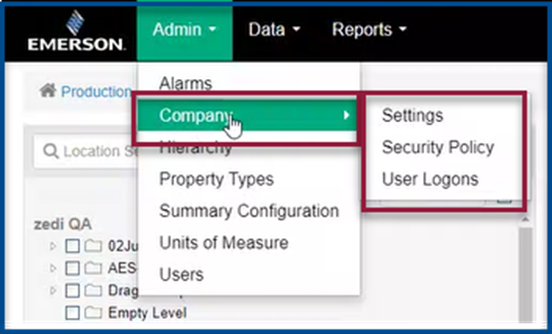
Once the user has selected an option, they are still able to tab to other options within the screen.
![]()
Asterisks indicate fields that must be filled out.
Settings Tab:
- The schematics logo can now be uploaded within the settings tab.
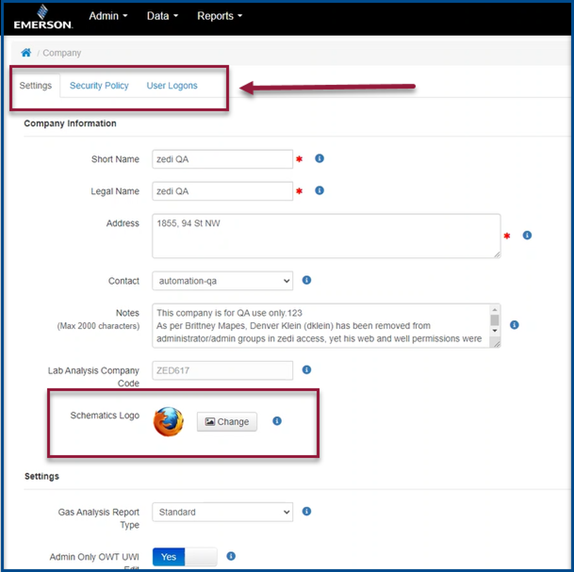
Security Policy Tab:
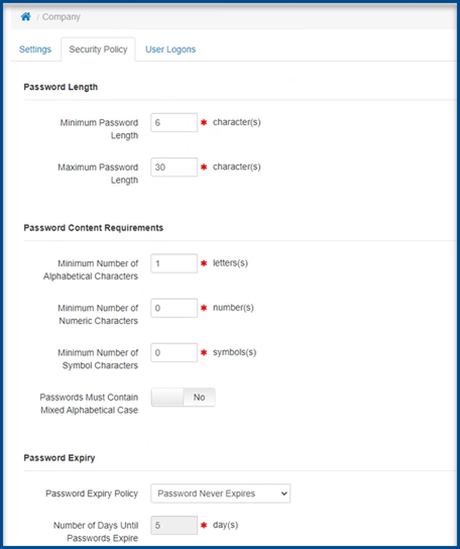
![]()
Please note, if Password Never Expires has been selected, users cannot enter the Number of Days Until Password Expire.
User Logins Tab:
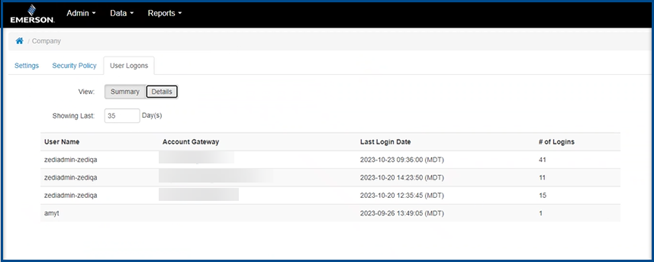
Property Type Page
The property type page has been enhanced visually and for easier use.
Previous Property Type start page:
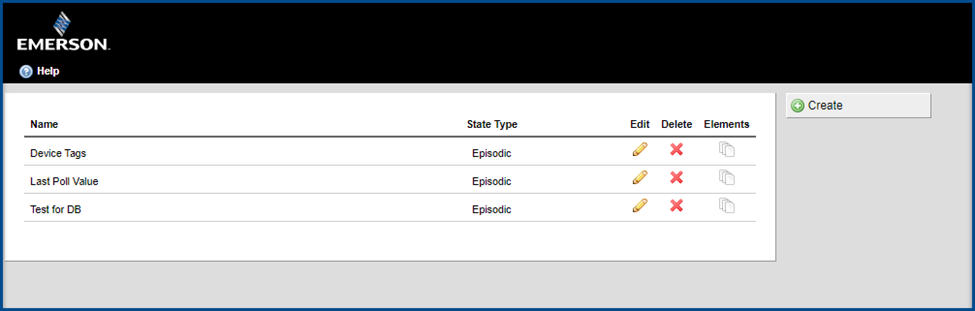
Previous Property Type Create page:
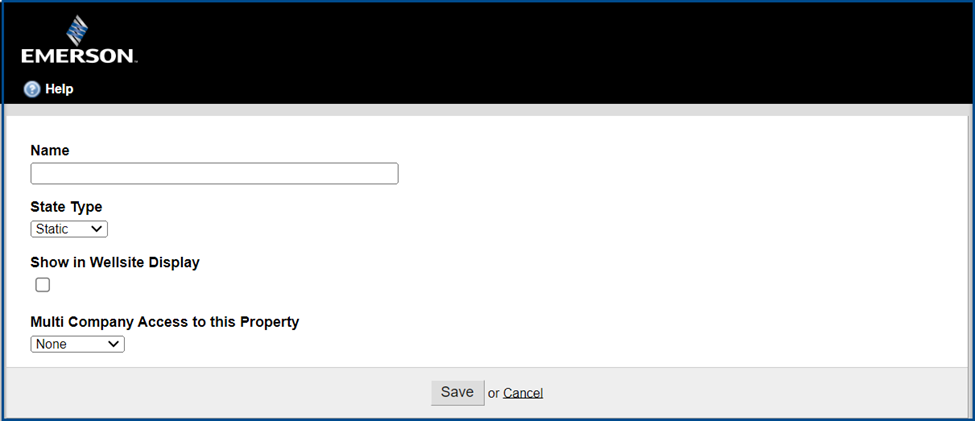
Updated Property Type start page:
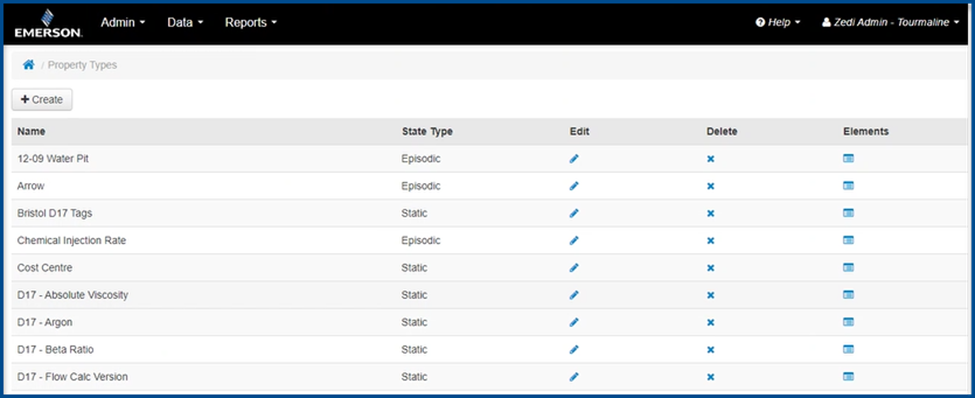
Updated Property Type create page:
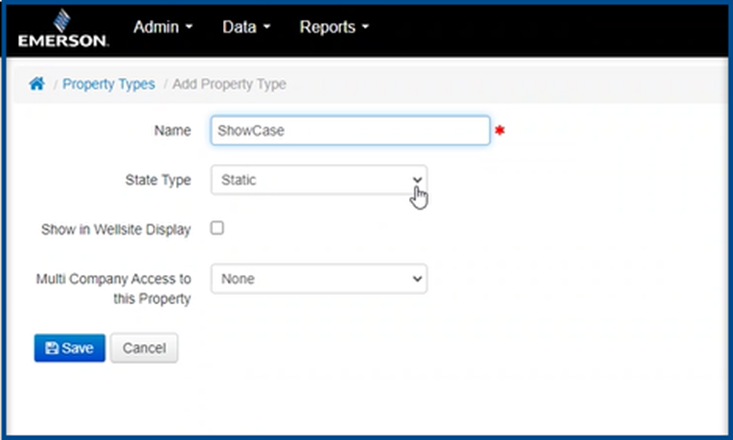
Display usernames
Users can now see who made edits in the data entry fields, in the Live Data Screen. This is an option and must be requested from the company.
![]()
Please note: This will only show the user that changed it last.