Emerson Zedi Customer Network Access - Overview
Emerson Zedi Customer Network Access
Zedi Customer Network Access (CNA) leverages industry leading VPN technology to securely connect to devices on the Zedi Cloud SCADA platform. Once connected to the Customer Network Access Edge Client user can employ OEM software to remotely configure the RTU or controller.
In addition to providing remote access, CNA provides these additional benefits:
- Reduced cost of programming and configuration changes for SCADA Technicians and E&I Contractors
- Increased safety due to reduced windshield time
- Increased support competence for SCADA Technicians and E&I Contractors
Customer Network Access Limitations
- Operating system of Windows 8 and above is required
- RTU/Modem of device they wish to connect to must be commissioned onto Zedi Access
- Device IP address must be commissioned using 10.x.x.x IP range (Zedi security requirement)
- Current Verizon customers will not be able to use CNA (as of May 08).
- Some sophisticated site set ups may not function well or not at all using CNA. The current list of approved setups for use with CNA are:
- Floboss using Roclink Protocol with Roclink software
- Floboss using DNP3 protocol with Fieldtools software
- Totalflow with WINCCU or PCCU software
- Modbus with Modbus Poll software
- Unico with Uedit Lite software
- Proface HMI using GP viewer software
Customer Network Access Workflow Diagram
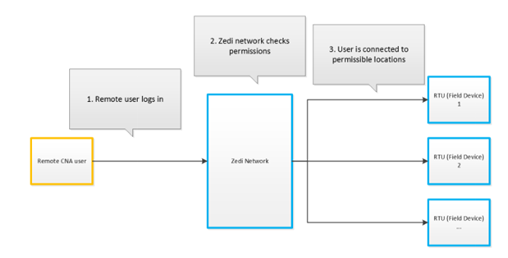
Troubleshooting
We have a set limit on the number of sessions/seats available at one time. This has now been set to 50 sessions.
When the limit is reached a user will get this message. The only thing they can do is to wait until a session becomes available.
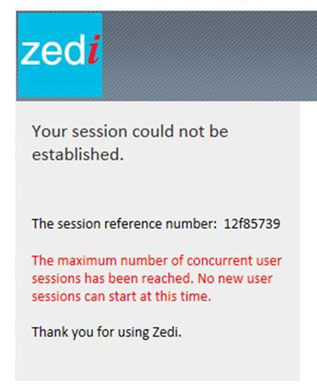
Customer support service by UserEcho

