Updated Units of Measurement (UoM) in Zedi Access
Zedi Access Production Promotion Notification July 22, 2021
Updated Units of Measurement (UoM) in Zedi Access
Your requests have been heard! We are excited to promote our update to this feature which can be seen below. We have selected a few examples highlighting some of the new options:
- Production values, you now have the option of dollar sign ($) as a Unit of Measurement. You can use this to see what the value of production of a site is instead of seeing the volumes.
- Note: This will not be calculated using any form of current market values.
- Clearer information: Units of Measurement for liters is switching from a lowercase “l” to a capital “L” to help clarify when reading the data in Zedi Access.
Currency Value:
1. Select Units of Measure in the Admin Screen.
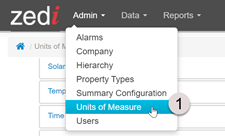
2. Currency has been added to the options. Select Currency to enable.
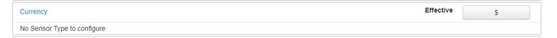
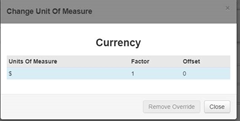
3. In the Live Data screen:
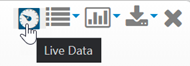
a. Select Edit, Right Click on the screen, and select Generic Register.
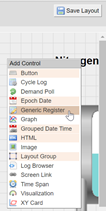
b. To modify the default to represent cost, by selecting Dollars as your unit of measurement (UOM)

Currency will now be visible.
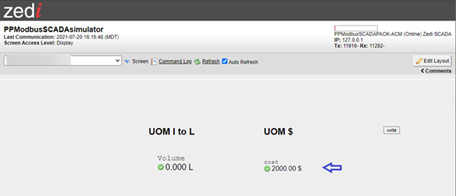
Updated Litre Value:
1. Select Units of Measure in the Admin Screen.
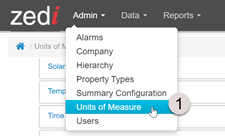
2. Litres will now been be represented by the capital “L”.
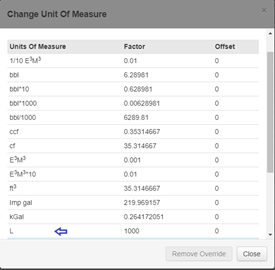
Customer support service by UserEcho

