Alarms Introduction
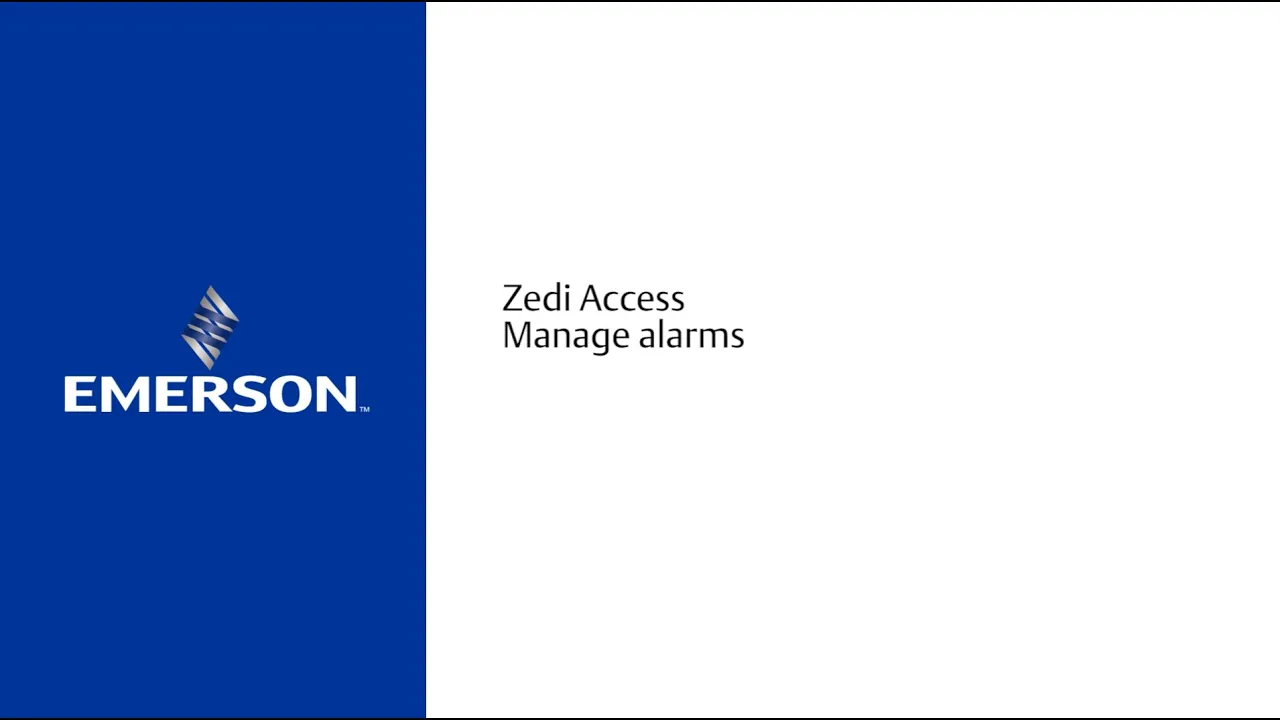
Introduction
Alarms are a very powerful tool that can help you monitor production and reduce downtime. You can reduce the amount of time and expense spent visiting wells that are functioning properly, and concentrate on sites with known issues. For example, setting an alarm that will trigger when the static pressure drops to a specific level alerts you that there is a condition that should be investigated.
Early detection of problems using an alarm can reduce the amount of time for which production is affected.
Alarms can be assigned to different users or groups, on configurable schedules.
By quickly becoming informed of abnormal sensor conditions, you will know what to expect at the well site and have time to organize the proper response.
Recognizing When an Alarm Occurs
Immediately upon logging into Zedi Access, the Notification Bar on the home page will show you all locations in a current alarm state, you may notice well site displays open with alarm status displayed. The links in the Notification Bar are active, you can view the alarm details directly by clicking on the red, orange, grey, black or blue dots to view all locations with an alarm.
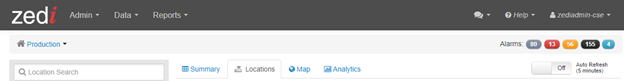
In Zedi Access you will have the ability to set server-based alarms for any sensor on any EFM device. Server based alarms are triggered by Zedi Access and are based off the last reading taken by the device in the field. The alarms may automatically be cleared when the sensor transmits within the normal operating range. Once alarming, Zedi Access can send either a text message, email or both to the end user to notify them.
ALARM TYPES
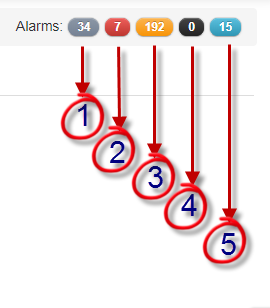
- Grey – No Communication Alarms, this site does not have any communication.
- Red – High High / Low Low or Smart-Alek Cryout Alarms, this site is very outside of the parameters put in place.
- Orange/Yellow – High / Low Alarms, this site is slightly out of the parameters put in place.
- Black – RTU Alarms, not in use.
- Blue – Location Missing Flow Parameters Configurations, indicates which sites flow parameters need to be updated. Most not in use.
Customer support service by UserEcho

