Meter Reports
A Meter Report is a snapshot of a particular meter's settings at a particular time. It is an important part of gas flow audit trail records. It is a snapshot of the flow calculation setup, showing basic information about the wellsite. It is created automatically when someone changes a flow parameter.
The meter report includes:
- Well Information
- Sample Flow Calculation (Current Flow Parameters, and the most recent raw pressure and temperature values are used to calculate a flow rate, along with other associated factors.)
- Meter Parameters
- Gas Composition
- Meter Calibrations
When a Flow Parameter is changed, that change is logged in the Event Log. There are links between an Event Log and the related Meter Report.
Viewing a Meter Report
1. To view a meter report, choose Meter Reports
from the Well Site Options bar.
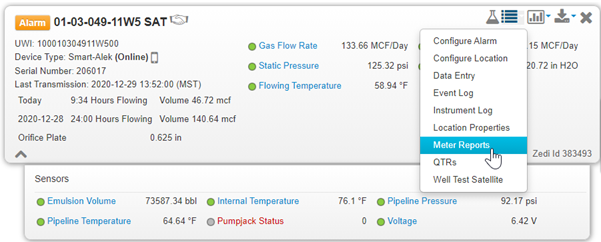
The Complete Meter Report Listing window opens.
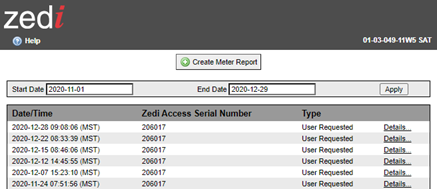
2. To adjust the number of reports shown, enter new values in the Start and End date fields.
3. Click Apply. General information about the meter reports is displayed.
4. Click Details to view the specifics about the Event.
5. Click Create Meter Report to generate a current meter report of the last polled data.
Creating a Meter Report
Meter Reports are created automatically when Flow Parameters (Meter Parameters, Gas Composition, and Meter Calibrations) are changed. They can also be created manually on-demand by clicking Create Meter Report.
The Meter Report will be written and logged as a User Requested report.
Meter Reports from Zedi SCADA
Meter Reports from Zedi SCADA
function essentially the same as other Meter Reports on Zedi Access, but they require some additional setup first.
Customer support service by UserEcho

