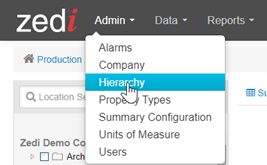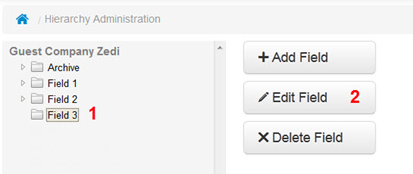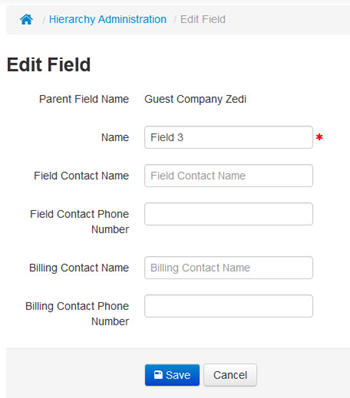Field and Billing Contact Info
Field and Billing Contact Info
Over time, all companies go through staffing changes. This has made it difficult for Zedi to contact the people responsible for sites. To help with this, we introduced a useful tool that will enable us to be able to contact the correct field people quickly. It is a good idea to enter the field and billing contact information.
To manage your locations and location hierarchy click the Hierarchy tab from the Admin drop down on the Standard Function Bar.
You must have the web permission, "General - Field Contacts", if you want to enter field contact information.
1. Select the level to which you want to assign field and/or billing contacts.
2. Click Edit Field
3. Enter the field and/or billing contact names and telephone numbers. The field contact should be someone who has the authority to approve any work that needs to be done on site. The billing contact should be someone who has the authority to approve expenditures on site. They could be the same person.
4. Click Save
Customer support service by UserEcho